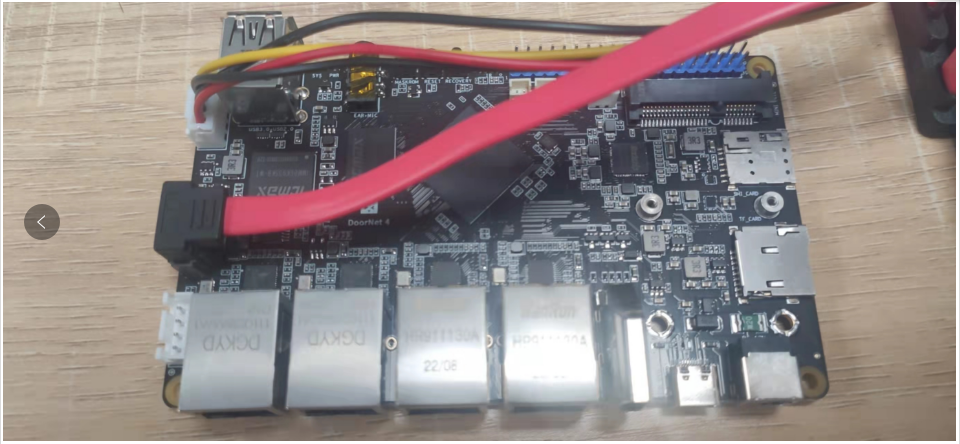24. SATA interface¶
Video introduction to this chapter:

“38-SATA interface hard disk installation and use”
https://www.bilibili.com/video/BV18u411a7pm/
The following are LubanCat-RK series boards equipped with sata interface, all support SATA Revision 3.0
LubanCat-2 series boards
The interface type of the SATA interface is:
24.1. LubanCat-2¶
12pin cable, it needs to be connected with an adapter board to connect to the SATA interface hard disk powered by 5V.
注意
Our adapter board only supports 2.5-inch sata interface mechanical hard disk and solid-state hard disk, 3.5-inch does not support.
The sata interface picture of the 12pin cable is as follows
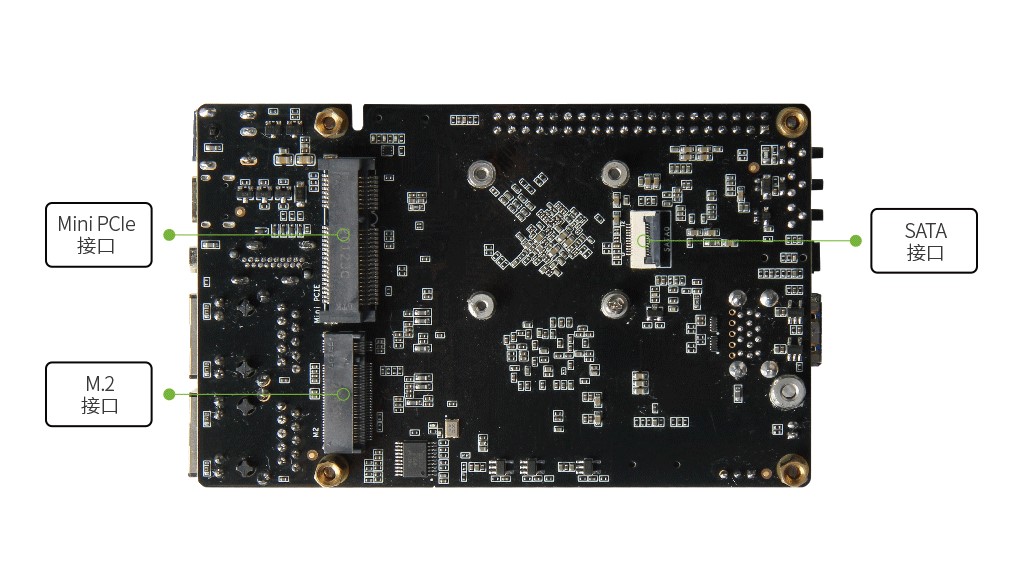
The picture of the adapter board is as follows
Front side without HDD installed
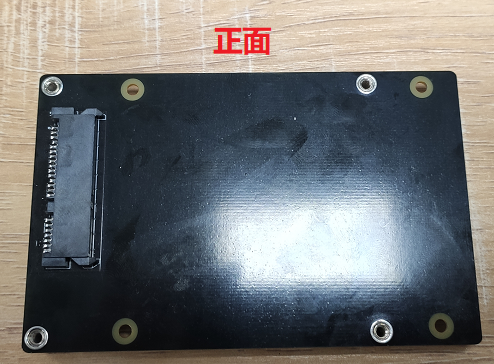
Back side without HDD installed
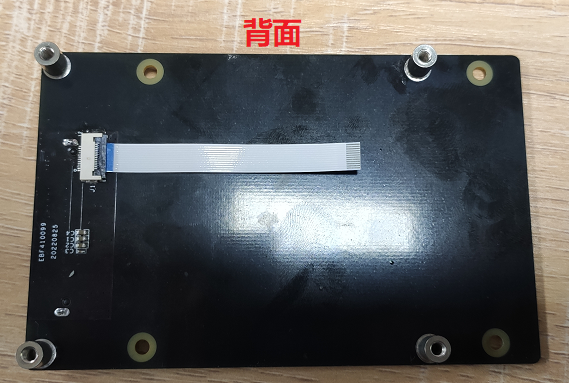
Front side of hard disk

Back side of hard disk
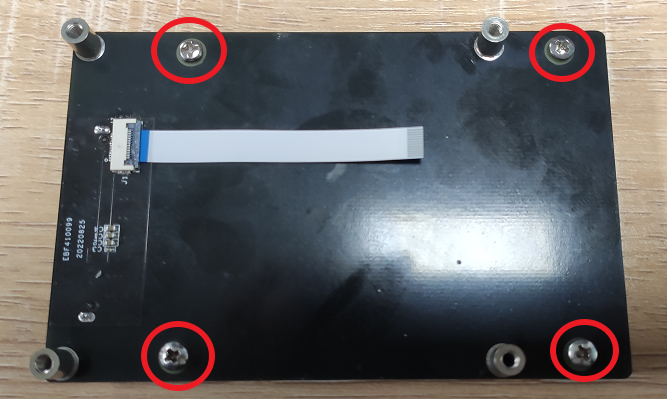
Connection to board
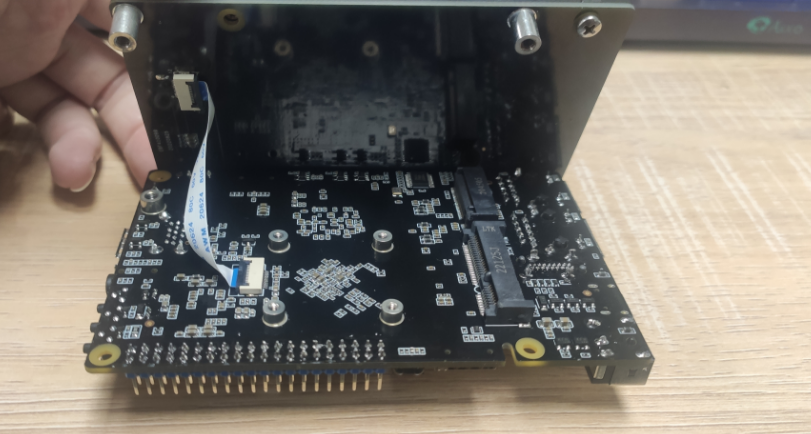
注意
The sata interface does not support hot swapping. Please do not install or uninstall the hard disk when the power is on. Installing and uninstalling the power on may cause a short circuit of the board. At least the protection of the board will shut down, and at the worst it will damage the interface of the chip or burn the chip. To install the hard disk, you need to pay attention to installing four screws to fix the hard disk.
24.2. LubanCat-2N¶
SATA one-to-two interface, independent power supply and independent data signal line to connect the board, 3.5-inch and 2.5-inch mechanical hard disk and solid-state with SATA interface.
Purchase link (for reference only): (淘宝)XH2.54小4PIN+SATA转接一体硬盘光驱数据线供电线
The required lines are as follows:
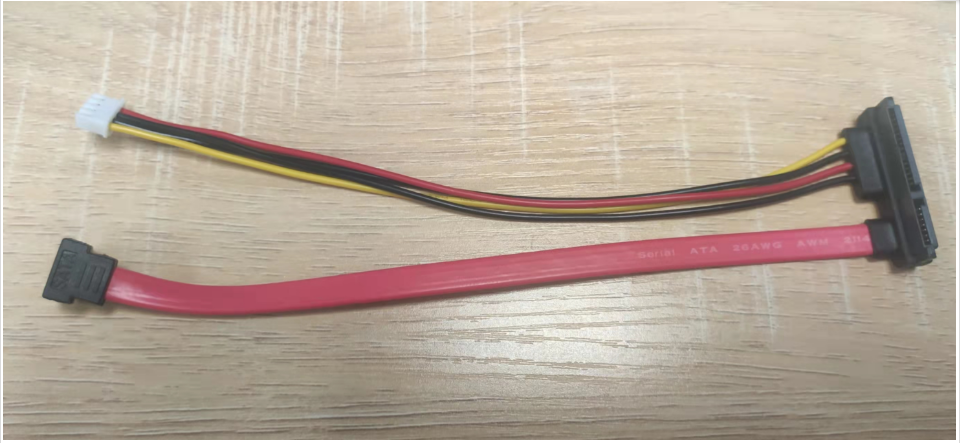
Interface detailed diagram
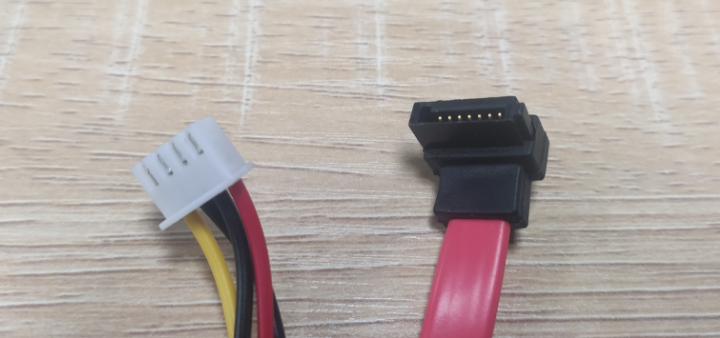
Connected to the board

Board interface connection