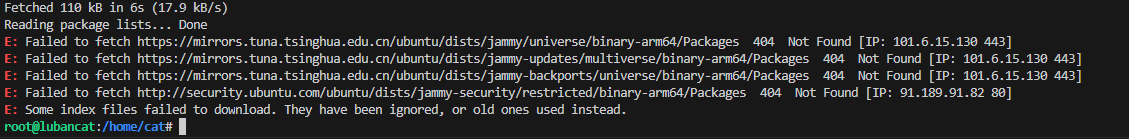9. 软件源修改¶
9.1. apt软件源¶
LubanCat系列板卡出厂使用的是中科大的软件源,如果想自己更换软件源,建议选择国内流畅的软件源。
关于软件源的修改,可以参考以下博客内容。
https://blog.csdn.net/qq_44490498/article/details/125794305
注意
文中列举的都是amd64平台的开源软件镜像站,鲁班猫板卡实际使用的arm64架构的软件源。
9.2. Ubuntu开源软件镜像站(arm64)¶
注意
鲁班猫为arm64架构设备,因此需要使用 ubuntu-ports 镜像
清华大学开源软件镜像站使用帮助:https://mirrors.tuna.tsinghua.edu.cn/help/ubuntu-ports/
中国科学技术大学镜像站使用帮助:https://mirrors.ustc.edu.cn/help/debian.html
阿里云镜像站使用帮助: https://developer.aliyun.com/mirror/ubuntu-ports
华为云镜像站使用帮助: https://mirrors.huaweicloud.com/mirrorDetail/5ea14dfd22e76b8dea9ab0e8
……
9.3. Debian开源软件镜像站(arm64)¶
清华大学开源软件镜像站使用帮助:https://mirrors.tuna.tsinghua.edu.cn/help/debian/
中国科学技术大学镜像站使用帮助:https://mirrors.ustc.edu.cn/help/ubuntu-ports.html
阿里云镜像站使用帮助: https://developer.aliyun.com/mirror/debian
华为云镜像站使用帮助: https://mirrors.huaweicloud.com/mirrorDetail/5ea14e0757bdf83a14170fdf
……
9.4. 修改apt软件源¶
在改写软件源前,可以备份一下软件源,防止设置错误的软件源
1 2 3 4 5 6 7 8 9 10 11 | #备份软件源
sudo cp /etc/apt/sources.list /etc/apt/sources.list.backup
#编辑你要使用的软件源
sudo vi /etc/apt/sources.list
#更新软件源
sudo apt update
#升级
sudo apt upgrade
|
修改软件源回中科大的软件源
1 2 3 4 5 6 7 8 | #修改软件源为中科大软件源
sudo cp /etc/apt/sources.list.backup /etc/apt/sources.list
#更新软件源
sudo apt update
#升级
sudo apt upgrade
|