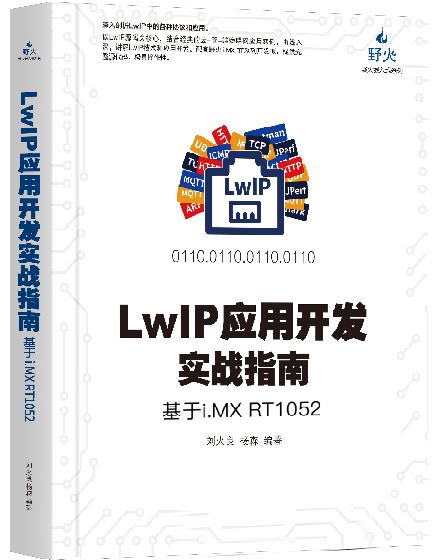21. HTTP服务器¶
21.1. Hello World 网页demo¶
本次实验我们利用开发板来搭建一个HTTP服务器,通过浏览器去访问我们的开发板,我们使用NETCONN API去实现,具体步骤如下:
创建一个NETCONN_TCP连接结构
将本地IP地址、端口号与连接结构进行绑定。
监听客户端的连接。
处理该连接。
发送接收数据。
在这里有几个注意事项,因为浏览器访问我们的服务器,其实是通过“GET”操作命令获取我们开发板的资源,那么我们在接收到这个命令后,返回我们的资源数据给浏览器,而浏览器显示是通过HTML代码来标记这些资源的,那么我们在开发板中就需要定义好相关的HTML数据,此外,HTTP服务器默认是打开80端口的。
首先我们拿到移植好的带操作系统工程,创建两个文件,分别为httpserver_netconn.c和httpserver_netconn.h, 在其中加入 代码清单20_1 与 代码清单20_2 所示代码。
代码清单 20‑1httpserver_netconn.c文件内容
#include "lwip/opt.h"
#include "lwip/arch.h"
#include "lwip/api.h"
#include "httpserver-netconn.h"
#if LWIP_NETCONN
#ifndef HTTPD_DEBUG
#define HTTPD_DEBUG LWIP_DBG_OFF
#endif
static const char http_html_hdr[] =
"HTTP/1.1 200 OK\r\nContent-type: text/html\r\n\r\n";
static const char http_index_html[] =
"<html><head><title>Congrats!</title></head>\
<body><h1 align=\"center\">Hello World!</h1>\
<h2 align=\"center\">Welcome to Fire lwIP HTTP Server!</h1>\
<p align=\"center\">This is a small test page, served by httpserver-netconn.</p>\
<p align=\"center\"><a href=\"http://www.firebbs.cn/forum.php/\">\
<font size=\"6\"> 野火电子论坛 </font> </a></p>\
<a href=\"http://www.firebbs.cn/forum.php/\">\
<p align=\"center\"><img src=\"http://www.firebbs.cn/data/attachment/portal/\
201806/05/163015rhz7mbgbt0zfujzh.jpg\" /></a>\
</body></html>";
/** Serve one HTTP connection accepted in the http thread */
static void
http_server_netconn_serve(struct netconn *conn)
{
struct netbuf *inbuf;
char *buf;
u16_t buflen;
err_t err;
/* 读取数据 */
err = netconn_recv(conn, &inbuf);
if (err == ERR_OK)
{
netbuf_data(inbuf, (void**)&buf, &buflen);
/* 判断是不是HTTP的GET命令*/
if (buflen>=5 &&
buf[0]=='G' &&
buf[1]=='E' &&
buf[2]=='T' &&
buf[3]==' ' &&
buf[4]=='/' )
{
/* 发送数据头 */
netconn_write(conn, http_html_hdr,
sizeof(http_html_hdr)-1, NETCONN_NOCOPY);
/* 发送网页数据 */
netconn_write(conn, http_index_html,
sizeof(http_index_html)-1, NETCONN_NOCOPY);
}
}
netconn_close(conn); /* 关闭连接 */
/* 释放inbuf */
netbuf_delete(inbuf);
}
/** The main function, never returns! */
static void
http_server_netconn_thread(void *arg)
{
struct netconn *conn, *newconn;
err_t err;
LWIP_UNUSED_ARG(arg);
/* 创建netconn连接结构 */
/* 绑定端口号与IP地址,端口号默认是80 */
conn = netconn_new(NETCONN_TCP);
netconn_bind(conn, IP_ADDR_ANY, 80);
LWIP_ERROR("http_server: invalid conn", (conn != NULL), return;);
/* 监听 */
netconn_listen(conn);
do
{
//处理连接请求
err = netconn_accept(conn, &newconn);
if (err == ERR_OK)
{
//发送网页数据
http_server_netconn_serve(newconn);
//删除连接结构
netconn_delete(newconn);
}
}
while (err == ERR_OK);
//关闭
netconn_close(conn);
netconn_delete(conn);
}
/** Initialize the HTTP server (start its thread) */
void
http_server_netconn_init(void)
{
sys_thread_new("http_server_netconn", http_server_netconn_thread, NULL, 2048, 4);
}
#endif
代码清单 20‑2httpserver_netconn.h文件内容
#ifndef LWIP_HTTPSERVER_NETCONN_H
#define LWIP_HTTPSERVER_NETCONN_H
void http_server_netconn_init(void);
#endif /* LWIP_HTTPSERVER_NETCONN_H */
根据自己开发板所处的环境配置好IP地址,然后在main.c文件中调用http_server_netconn_init()函数即可,打开电脑的浏览器, 输入自己开发板的IP地址,即可得到相应的服务器信息,具体见 图20_1

图 20‑1HTTP服务器
21.2. 提供网页控制LED灯开关的功能¶
这个实验是基于上个实验的再次开发,我们的开发板作为服务器,电脑浏览器访问服务器,然后通过网页上的控制按钮来控制我们开发板上的LED灯,那是什么原理呢?首先我们从上一节知道,浏览器是通过“GET”命令来获取开发板上的数据(资源),同样的,浏览器也可以通过“POST”命令来设置开发板上的资源,当然,我们在服务器端(开发板)需要对“POST”命令产生应答并且处理才可以,因此我们需要对服务器进行改写,而且将开发板上LED等的状态实时显示在网页上。
首先将上一个实验的工程拷贝过来,将httpserver_netconn.c文件替换 代码清单20_3 所示的代码,在浏览器中输入我们的IP地址信息, 然后通过网页上的控制LED开关按钮就可以进行控制开发板上的LED灯了,具体见 图20_2。
代码清单 20‑3httpserver_netconn.c文件内容
#include "lwip/opt.h"
#include "lwip/arch.h"
#include "lwip/api.h"
#include "debug.h"
#include "board.h"
#include "httpserver-netconn.h"
#if LWIP_NETCONN
#ifndef HTTPD_DEBUG
#define HTTPD_DEBUG LWIP_DBG_OFF
#endif
const static char http_html_hdr[] = "HTTP/1.1 200 OK\r\nContent-type: text/html\r\n\r\n";
const unsigned char Led1On_Data[] ="<HTML> \
<head><title>HTTP LED Control</title></head> \
<center> \
<p> \
<font size=\"6\">LED<font style = \"color:red\">已打开!</font> \
<form method=post action=\"off\" name=\"ledform\"> \
<input type=\"submit\" value=\"关闭\"style=\"width:80px;height:30px;\"></form> \
</center> \
</HTML> ";
//当LED灭时,向浏览器返回如下html信息,显示结果如下图15-7所示
const unsigned char Led1Off_Data[] =" <HTML> \
<head><title>HTTP LED Control</title></head> \
<center> \
<p> \
<font size=\"6\">LED<font style = \"color:red\">已关闭!</font> \
<form method=post action=\"on\" name=\"ledform\"> \
<input type=\"submit\" value=\"打开\"style=\"width:80px;height:30px;\"></form> \
</center> \
</HTML> ";
static const char http_index_html[] =
"<html><head><title>Congrats!</title></head>\
<body><h2 align=\"center\">Welcome to Fire lwIP HTTP Server!</h2>\
<p align=\"center\">This is a small test page : http control led.</p>\
<p align=\"center\"><a href=\"http://www.firebbs.cn/forum.php/\">\
<font size=\"6\"> 野火电子论坛 </font> </a></p>\
<a href=\"http://www.firebbs.cn/forum.php/\">\
<img src=\"http://www.firebbs.cn/data/attachment/portal/201806/05/163015rhz7mbgbt0zfujzh.jpg\"/></a>\
</body></html>";
static bool led_on = FALSE;
/*发送网页数据*/
void httpserver_send_html(struct netconn *conn, bool led_status)
{
/* 发送数据头 */
netconn_write(conn, http_html_hdr, sizeof(http_html_hdr)-1, NETCONN_NOCOPY);
/* 根据LED状态,发送不同的LED数据 */
if (led_status == TRUE)
netconn_write(conn, Led1On_Data, sizeof(Led1On_Data)-1, NETCONN_NOCOPY);
else
netconn_write(conn, Led1Off_Data, sizeof(Led1Off_Data)-1, NETCONN_NOCOPY);
netconn_write(conn, http_index_html, sizeof(http_index_html)-1, NETCONN_NOCOPY);
}
/** Serve one HTTP connection accepted in the http thread */
static void httpserver_serve(struct netconn *conn)
{
struct netbuf *inbuf;
char *buf;
u16_t buflen;
err_t err;
/*等待客户端的命令数据*/
err = netconn_recv(conn, &inbuf);
if (err == ERR_OK) {
netbuf_data(inbuf, (void**)&buf, &buflen);
/* “GET”命令*/
if (buflen>=5 &&
buf[0]=='G' &&
buf[1]=='E' &&
buf[2]=='T' &&
buf[3]==' ' &&
buf[4]=='/' ) {
/* “POST” 命令*/
httpserver_send_html(conn, led_on);
} else if
(buflen>=8&&buf[0]=='P'&&buf[1]=='O'&&buf[2]=='S'&&buf[3]=='T') {
if (buf[6]=='o'&&buf[7]=='n') { //请求打开LED
led_on = TRUE;
LED1_ON;
PRINT_DEBUG("LED ON!\n");
} else if (buf[6]=='o'&&buf[7]=='f'&&buf[8]=='f') { //请求关闭LED
led_on = FALSE;
LED1_OFF;
PRINT_DEBUG("LED OFF!\n");
}
//发送数据
httpserver_send_html(conn, led_on);
}
netbuf_delete(inbuf);
}
/** The main function, never returns! */
static void
httpserver_thread(void *arg)
{
struct netconn *conn, *newconn;
err_t err;
LWIP_UNUSED_ARG(arg);
/* 创建连接结构 */
conn = netconn_new(NETCONN_TCP);
LWIP_ERROR("http_server: invalid conn", (conn != NULL), return;);
led_on = TRUE;
LED1_ON;
/* 绑定IP地址与端口号 */
netconn_bind(conn, NULL, LOCAL_PORT);
/* 监听 */
netconn_listen(conn);
do {
err = netconn_accept(conn, &newconn);
if (err == ERR_OK) {
httpserver_serve(newconn);
netconn_delete(newconn);
}
} while (err == ERR_OK);
LWIP_DEBUGF(HTTPD_DEBUG, ("http_server_netconn_thread: netconn_accept received error %d, shutting down",err));
netconn_close(conn);
netconn_delete(conn);
}
/** 初始化HTTP 服务器*/
void
httpserver_init()
{
sys_thread_new("http_server_netconn", httpserver_thread, NULL, 1024, 4);
}
#endif /* LWIP_NETCONN*/

图 20‑2网页控制LED灯