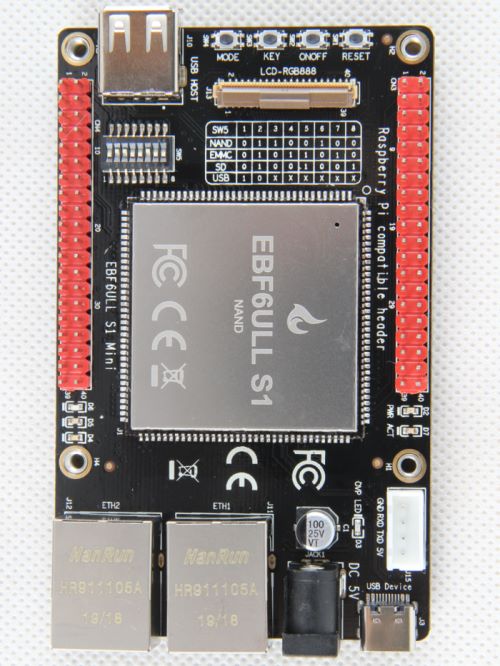GPIO 15 (UART Receive)
| Alt0 | Alt1 | Alt2 | Alt3 | Alt4 | Alt5 |
|---|---|---|---|---|---|
| UART0 RXD | SMI SD7 | DPI D11 | AVEOUT VID11 | AVEIN VID11 | UART1 RXD |
- Physical/Board pin 10
- GPIO/BCM pin 15
- Wiring Pi pin 16
This pin doubles up as the UART receive pin, RX. It's also commonly known as "Serial" and, by default, will output a Console from your Pi that, with a suitable Serial cable, you can use to control your Pi via the command-line.
The UART pins are useful for setting up a "headless" Pi (a Pi without a screen) and getting it connected to a network.
UART can be used to talk to Serial GPS modules or sensors such as the PM5003, but you must make sure you disable the Serial Console in raspi-config first.
On the Pi 3 and 4 the UART is, by default, used for Bluetooth and you may need to add "dtoverlay=miniuart-bt" to "/boot/config.txt" to achieve a stable.
 LubanCat IoT N6 Pinout
LubanCat IoT N6 Pinout