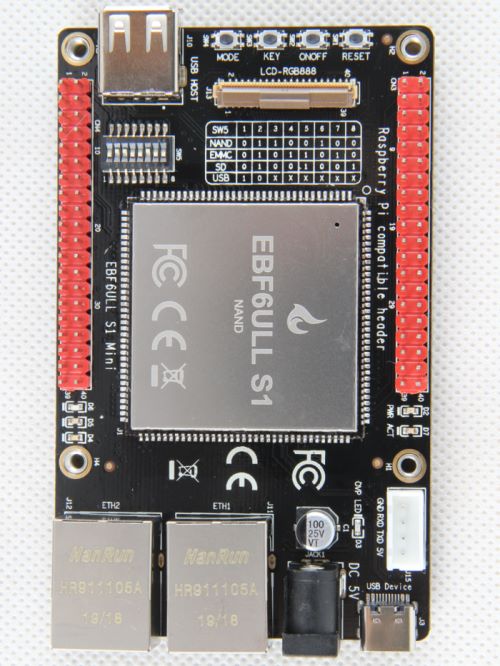Audio +
RaspiAudio enables your Raspberry Pi ( Pi 3, 2, B+, A+, and Zero) with a state of the art audio DAC.
Great for home audio sound systems, an internet radio, or any project with audio.
Features
-
DAC I2s 24-bit 96KHz audio with studio sampling quality
-
Included dual RCA phono connector line out stereo (soldering required)
-
Line out stereo jack 3.5mm
-
Female header 2x20 (soldering required)
-
Compatible with Raspberry Pi 3, 2, B+, A+, and Zero
Installation for Raspbian users
-
Plug Audio+ firmly on top of your Raspberry Pi GPIO and turn on your Pi
-
Make sure your audio jack is plugged in to your amplifier
-
Open a terminal and type:
sudo wget -O - script.raspiaudio.com | bash
- Answer yes to reboot
- If everything went fine you should hear a test sound when typing this command:
sudo speaker-test -l5 -c2 -t wav
- NEW! : On the next reboot you will be able to control the volume from your desktop or by using the command-line tool
alsamixer
Details
|  |
 LubanCat IoT N6 Pinout
LubanCat IoT N6 Pinout